an asheron’s call decal plugin to track the online
statistics of your friend's list
1 summary
bigbro intercepts and logs the incoming messages pertaining those users on your friend’s list. a separate utility generates a summary reports from the logs that details time and number of logins for those friends. Use bigbro to keep track of your friends, or run on a mule account to weed out the freeloaders in your XP chain!
2 requirements:
![]() Asheron’s Call or Asheron’s Call Dark
Majesty. October 2001 Monthly Update.
Asheron’s Call or Asheron’s Call Dark
Majesty. October 2001 Monthly Update.
See section 6 for details on operation with Nov 2001 Game Update.
![]() Decal version 1.1.0.0
Decal version 1.1.0.0
![]() Windows 98SE or Windows 2000
Professional
Windows 98SE or Windows 2000
Professional
3 settings
3.1 menu

![]() there are two user accessible controls
on the ingame bigbro menu
there are two user accessible controls
on the ingame bigbro menu
![]() the Watch Friends checkbox
enables/disables the online tracking of friends
the Watch Friends checkbox
enables/disables the online tracking of friends
![]() the Regularly Ping Friends checkbox
enables/disables the periodic tracking (ping) of all users on the
friends list
the Regularly Ping Friends checkbox
enables/disables the periodic tracking (ping) of all users on the
friends list
3.2 command
line
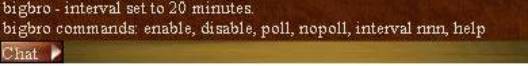
![]() command line interface
command line interface
![]() bigbro command can be typed into the
char bar. bigbro commands are accessed as /bigbro or /bb
bigbro command can be typed into the
char bar. bigbro commands are accessed as /bigbro or /bb
![]() command line options
command line options
![]() enable/disable:
identical to checking/unchecking the Watch Friends checkbox
enable/disable:
identical to checking/unchecking the Watch Friends checkbox
![]() poll/nopoll: identical
to checking/unchecking the Regularly Ping Friends checkbox
poll/nopoll: identical
to checking/unchecking the Regularly Ping Friends checkbox
![]() interval nnn or nnn:
sets the ping interval to nnn minutes. The value nnn must be between 1 and 999
minutes
interval nnn or nnn:
sets the ping interval to nnn minutes. The value nnn must be between 1 and 999
minutes
![]() help: displays the above
message
help: displays the above
message
4 logfiles
4.1 logfile generation
![]() naming: logfiles are generated in the
installation directory (C:\Program Files\bigbro be default). Logfiles follow
the naming convention of:
naming: logfiles are generated in the
installation directory (C:\Program Files\bigbro be default). Logfiles follow
the naming convention of:
yymmdd-name-bb.log
where
![]() yy = year
yy = year
![]() mm = month
mm = month
![]() dd = day
dd = day
![]() name = character name
name = character name
![]() multiple logfiles can be generated
from multiple account running in a ‘dual-log’ configuration
multiple logfiles can be generated
from multiple account running in a ‘dual-log’ configuration
![]() users can log on/off at anytime. while
friends’ information will not log during time offline, subsequent log entries
will be appended to the logfile. Subsequent logons will append data to the
logfile
users can log on/off at anytime. while
friends’ information will not log during time offline, subsequent log entries
will be appended to the logfile. Subsequent logons will append data to the
logfile
![]() Logfiles are generated in real-time –
i.e. if a character is logged in through a day change (before and after 12
midnight), a new logfile will be created coincidental with the first entry past
12:00:00).
Logfiles are generated in real-time –
i.e. if a character is logged in through a day change (before and after 12
midnight), a new logfile will be created coincidental with the first entry past
12:00:00).
4.2 logfile format
![]() tbd
tbd
5 report generator
5.1 main window
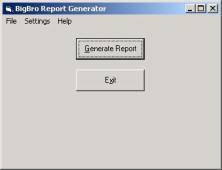
![]() Generate Report: opens the standard
(rev6 common controls) file open dialog
Generate Report: opens the standard
(rev6 common controls) file open dialog
![]() immediately generates the report upon
opening
immediately generates the report upon
opening
![]() report output filename is displayed
report output filename is displayed
![]() if file exists, report is appended to
existing report.
if file exists, report is appended to
existing report.
5.2 file menu
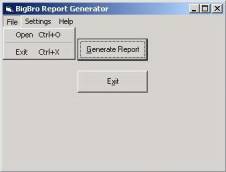
5.2.1 open file dialog

![]() Standard Open Window
Standard Open Window
5.3 settings menu
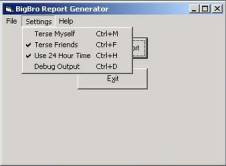
![]() Terse Myself: generates terse output
for this user’s statistics
Terse Myself: generates terse output
for this user’s statistics
![]() Terse Friends: generates terse output
for all friends on the friends list
Terse Friends: generates terse output
for all friends on the friends list
![]() Use 24 House Time: used to select time
generation in 24 hour or AM/PM format
Use 24 House Time: used to select time
generation in 24 hour or AM/PM format
![]() Debug Output: adds debugging output to
the reports
Debug Output: adds debugging output to
the reports
![]() all settings are saved to the registry
upon program exit. there is no user prompting at this time.
all settings are saved to the registry
upon program exit. there is no user prompting at this time.
6 notes
![]() NOVEMBER UPDATE
NOVEMBER UPDATE
![]() The November 2001 patch created
significant upheaval with the operation of Decal – specifically, the interface
to chat bar messages and commands was significantly affected by the seemingly
inconsistent optimization of the AC client.exe executable. Full functionality
of bigbro was finally restored with the use of Decal 2.0 RC1. While RC1 remains
unsupported from the decal development community, the stability of all major
functions (with the exception of the direct spellcasting interface, which is
not used in bigbro) exhibits enough stability for us to recommend its use at
this time.
The November 2001 patch created
significant upheaval with the operation of Decal – specifically, the interface
to chat bar messages and commands was significantly affected by the seemingly
inconsistent optimization of the AC client.exe executable. Full functionality
of bigbro was finally restored with the use of Decal 2.0 RC1. While RC1 remains
unsupported from the decal development community, the stability of all major
functions (with the exception of the direct spellcasting interface, which is
not used in bigbro) exhibits enough stability for us to recommend its use at
this time.
![]() bigbro has not been tested with
components except those listed in section 2. specifically, Windows95, Windows XP and Decal beta
1.9+ have not been tested.
bigbro has not been tested with
components except those listed in section 2. specifically, Windows95, Windows XP and Decal beta
1.9+ have not been tested.
![]() bigbro has not been tested extensively
with the full non-alphabetic character set of legal Asheron’s Call character
names
bigbro has not been tested extensively
with the full non-alphabetic character set of legal Asheron’s Call character
names
![]() for accurate logs, the user running
bigbro must exit cleanly from asheron’s call – this mean a normal shutdown
(exit from the menu or <SHIFT-ESC>. shutting down using <ALT-F4> or
closing the master window (if run in windowed mode) will NOT generate the user
termination log. this will cause online time tracking for all characters
currently logged to be in error.
for accurate logs, the user running
bigbro must exit cleanly from asheron’s call – this mean a normal shutdown
(exit from the menu or <SHIFT-ESC>. shutting down using <ALT-F4> or
closing the master window (if run in windowed mode) will NOT generate the user
termination log. this will cause online time tracking for all characters
currently logged to be in error.
![]() bigbro will attempt to read and parse
any file selected from the File->Open dialog. selection of a file other than
a bigbro generated logfile may generate unknown errors.
bigbro will attempt to read and parse
any file selected from the File->Open dialog. selection of a file other than
a bigbro generated logfile may generate unknown errors.
7 credits
![]() bigbro was developed by Di’spressa of
Thistledown
bigbro was developed by Di’spressa of
Thistledown
![]() bigbro ©2001 2extreme productions
bigbro ©2001 2extreme productions
![]() please contact dispressa@hotmail.com for questions or
support
please contact dispressa@hotmail.com for questions or
support